Case Converter Tool: Transform Your Text Effortlessly
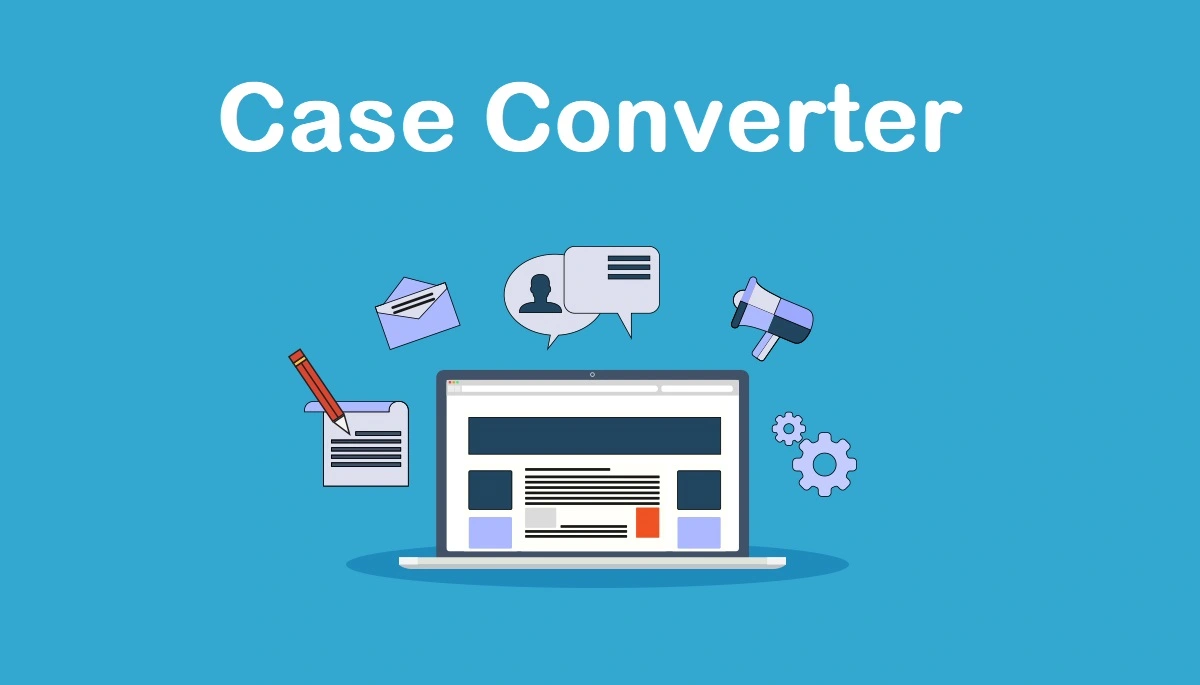
Used when preparing a document, programming, or anything in between where you need to format some text, the Case Converter Tool is perfect for the job. In the contemporary world, where the internet has made many tasks accessible, formatting your text into different forms is as easy as it gets. Let me show you one simple yet effective PeriTools Case Converter tool where you can get any text case conversion with multiple case formats in your online tool.
Why Should You Use PeriTools Case Converter?
Sometimes it becomes necessary to change your written text into a certain format for the sake of enhancing its readability, not to mention exceeding style regulations. Converting text to uppercase, lowercase, or title case can be quite cumbersome, more so where one has to do it on a large scale. The PeriTools Case Converter is an online case converter that can do these changes for you as well, within a few blinks of an eye.
Key features of the PeriTools case converter
Some of the key features of PeriTools Case Converter include the use of dropdown boxes to display options:
- Convert Text to UPPERCASE: Copy your text into all the caps on the same instant. This is best for headers, emphasis, or where a specific format is needed.
- Convert Text to Lowercase: Need everything in lowercase? Converting your text to lowercase is very simple, and it only takes a few seconds to do it at any given time.
- Convert Text to Title Case: There is the title case where the first letter of every word is capitalized, making it best for titles, headings, and subheadings.
- Convert Text to Sentence Case: Sentence case capitalizes only the first letter of the first word in a sentence while sentence formatting seems more easily readable.
- Convert Text to aLtErNaTiNg CaSe: To admire and to attract additional attention, change the case between the upper and lower case ones, using both at different times.
- Instant Case Conversion Online: Fast—use this tool to get results in no time. Long processes are no longer something that will have to be endured.
- Copy Results with One Click: When your text has been converted, the option to copy it lies only in a single click of a button.
PeriTools Case Converter: That's Why You Need
As you will see, this case converter free tool is suitable for a number of scenarios. Many times for paper writing, writers can use it to format content according to certain style guides. As an example, coders can easily change variable names or text in different parts of the codebase from one writing style to another. All those who deal with large amounts of textual information will appreciate the possibility to convert case online without delay and with no mistakes.
Whether writing text for a blog, programming, or editing a document to be published, the PeriTools Case Converter proves to be a convenient and effective case conversion online tool.
How to use the PeriTools Case Converter?
PeriTools Case Converter is described below:
- Adapt text to your needs: Regardless of whether it is office mail or another form of writing, whether it is a creative piece or technical documentation, adapt the case style that will suit best.
- Use Title Case for Headlines: When writing an article or a report, convert your text to title case to ensure that your headings pop out.
- Keep Text Clean: Do not be rigid in your content writing style by swapping between upper and lower case, as this defeats the purpose of a case converter.
Frequently Asked Questions (FAQs)
What is a case converter?
A case converter is software that takes an input of textual values and converts them into the desired letter casing, including but not limited to lower case, upper case, title case, and sentence case, among others. H2 is helpful in formatting text for various uses, such as titles, headers, or, in cases where the body or titles may need a makeover.
What are possible forms of case conversion?
Our tool supports multiple case conversions, including the following: the different cases are uppercase (ALL CAPS), lowercase (all small), title case (first letter of each word), sentence case (first letter of sentence), and alternating case (aLtErNaTiNg).
Is this tool on the PeriTools website a case converter or freeware?
Absolutely! As one of the most unique free tools, this case converter offers on-the-spot text changing with no additional charges or sign-up.
Explore Related Tools
Check out these additional tools to enhance your productivity.